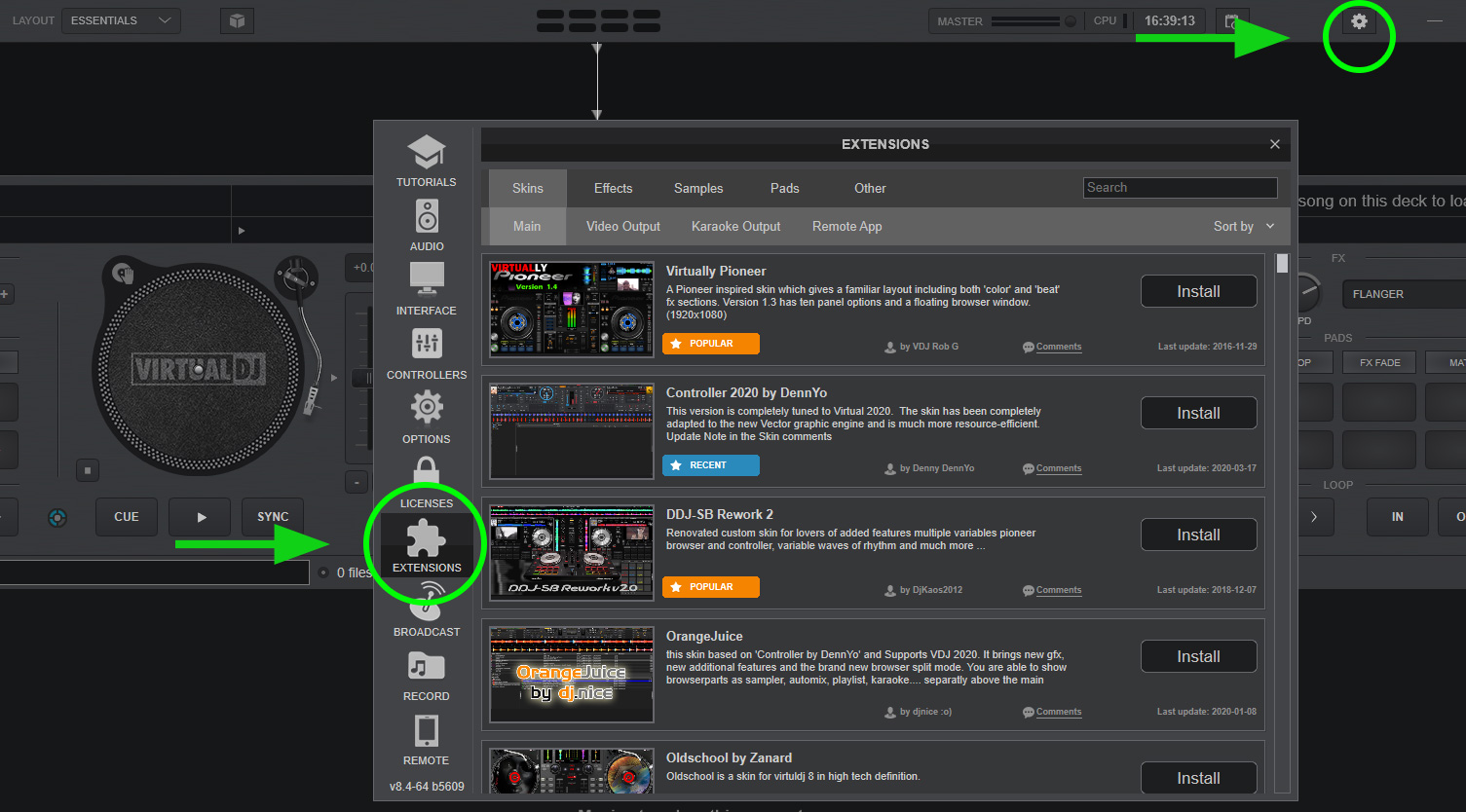how to install plugins and addons
How to install Plugins & Add-Ons
With VirtualDJ you have access to a wide range of plugins and add-ons for the software.
Ranging from different interfaces/skins to audio effects, video effects, performance pads and sample packs.
To add such plugins, open the Settings in the software, and go to Extensions
Inside the Extentions, you can select different types of plugins at top menu, as well as use search and filters.
Click "Install" to install new plugin, and "Update" if one of your already installed plugins have update available.